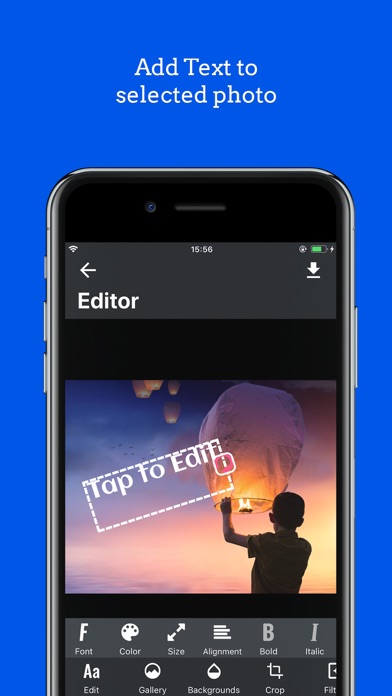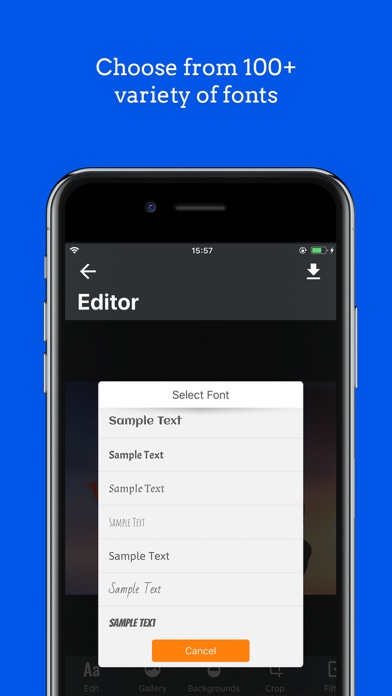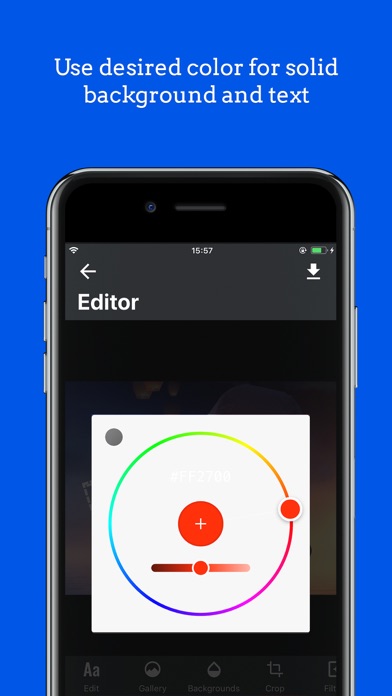Textonomer
Best text on photo app to personalize your WhatsApp status! Textonomer - Text on Photo is an easy to use app that allows you to add text on photo. It’s the best quote maker to generate WhatsApp status. Experiment with typography and fonts! Text on photo lets you create amazing graffiti by letting you write on photos. Want your pictures to look unique by having quotes written over them? This photo caption app is the coolest quote maker you will come across. This quote creator offers over 100 fonts for free. Whether its Impact or Open Sans. you’re bound to get the font of your choice. No matter which quote you want to write on the image, we assure you that in our quote maker library your will find the perfect handwriting. If you are tired of plain old photos and want to spice them up then text on photo is the perfect photo text editor that you should use.
Become a hit among your friends by posting the best WhatsApp status and Instagram stories. By using this photo text editor express your feelings and beautify your WhatsApp gallery. Tailor images to your liking by adding different fonts and playing with multiple colors and sizes.
Once you are done, you can share that awesome typography on Instagram stories and WhatsApp status.
This photo caption app is user friendly and hassle free. You are about unleash a doze of awesomeness after installing the font app of the year.
With the picture maker of the year you will be able to do the following:
• Type on photos.
• Write text on pictures in 100+ fonts from our font store.
• After picking a font from our font studio, add text to photos along with stylish frames and stand out on social media through your WhatsApp stories and Instagram stories.
• Write on photos and save them to your gallery.
• Create fancy new quote with our quote creator.
• Share the poster on Instagram.
• Add swag and typography to your social media feed.
• Blur the background to create amazing DSLR effect on your text pic.
• Add words to pictures and generate inspirational posters.
• Place photo caption and make wonderful Facebook banners and collages.
• Change the text background after adding text on pictures.
• Add beautiful interchangeable and colorful backgrounds after you write on photos.
• Share your images on social media by using different hashtags like instaquote.
To use the app, here are the steps that you will have to follow:
• Start off by opening up the photo text app
• Select an image from your gallery, click a picture from the camera or choose between the amazing backgrounds given in the gallery in our writing app.
• Browse between different options given. Add text to photos, choose pic font or go through the Instagram texts and generate an amazing image with our quote creator.
• From choosing colors of fonts to their sizes, personalize everything by using this photo text editor.
• Crop your image to your liking after putting borders and frames.
• After you write on photos export your images to your gallery or share them directly on social media and create awesome WhatsApp status.
Keywords: text on photo, typography, photo text editor, photo caption, quote maker, add text to photos.